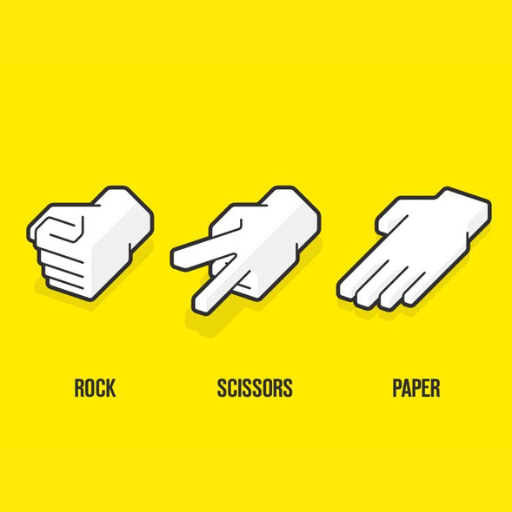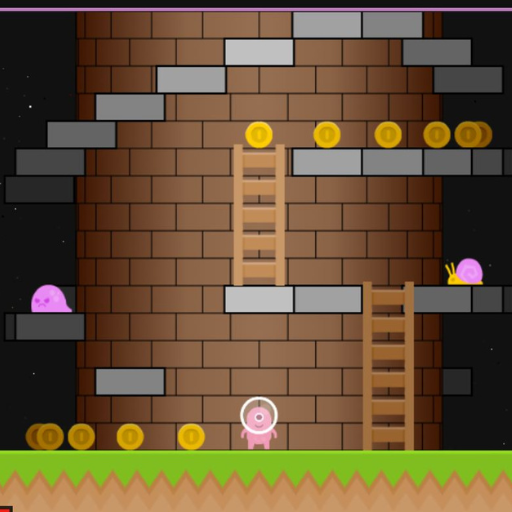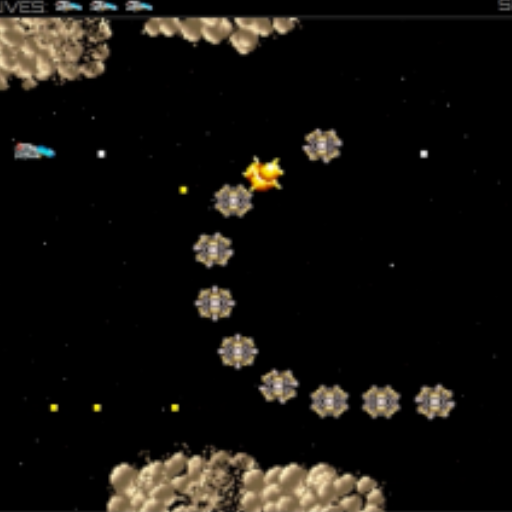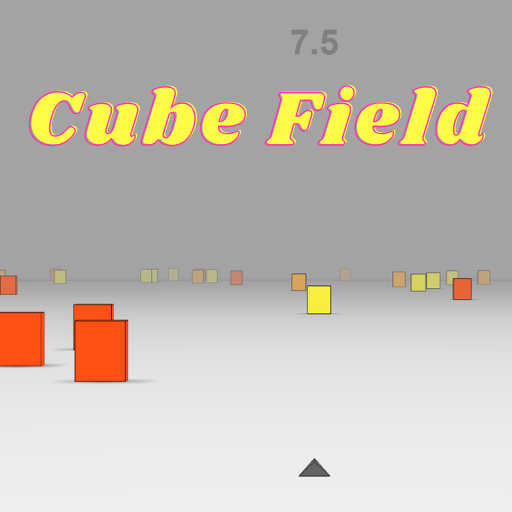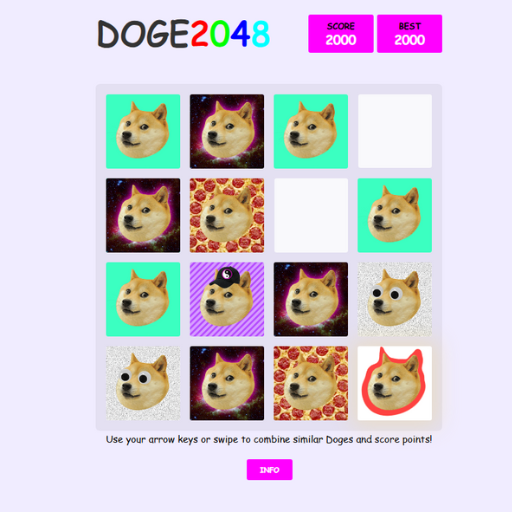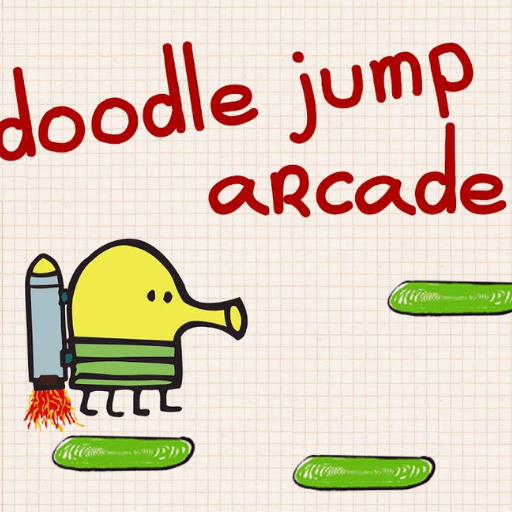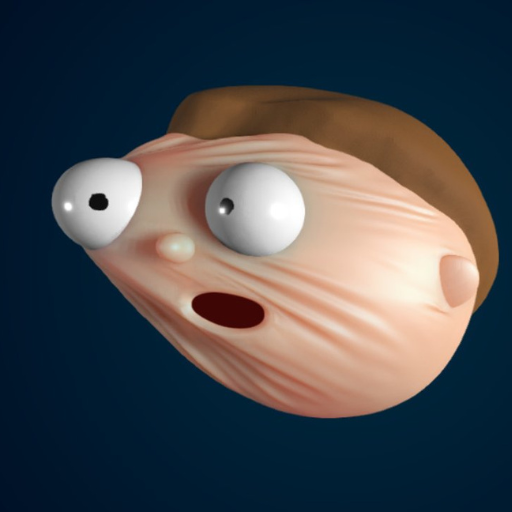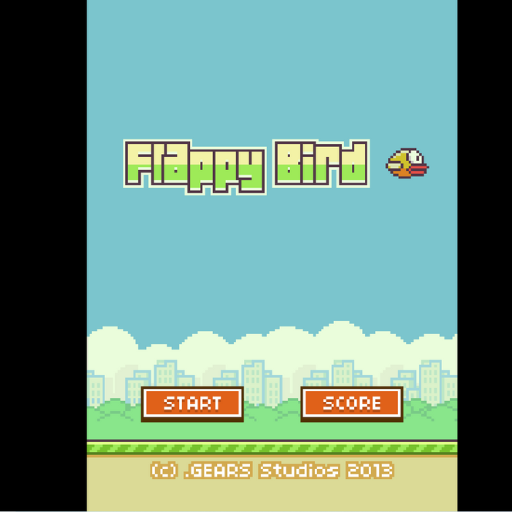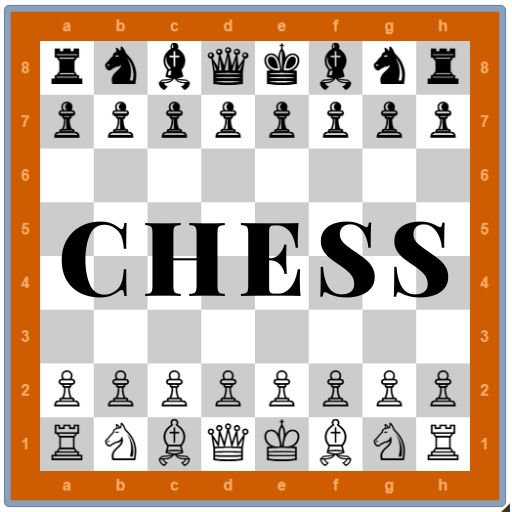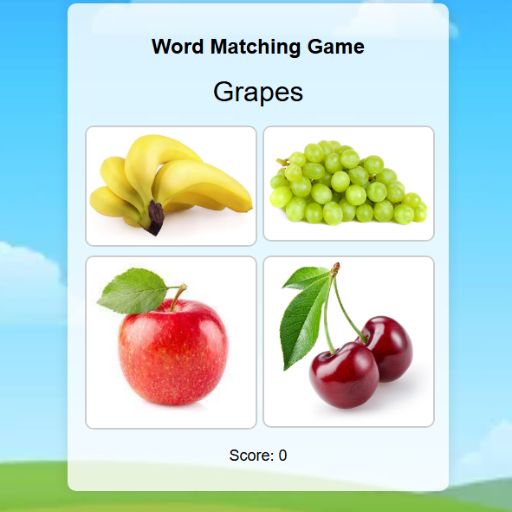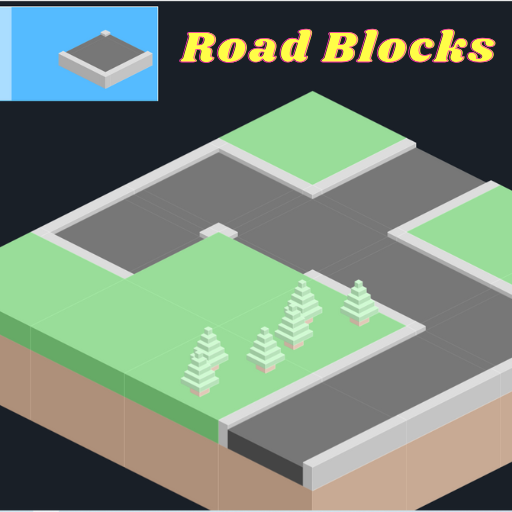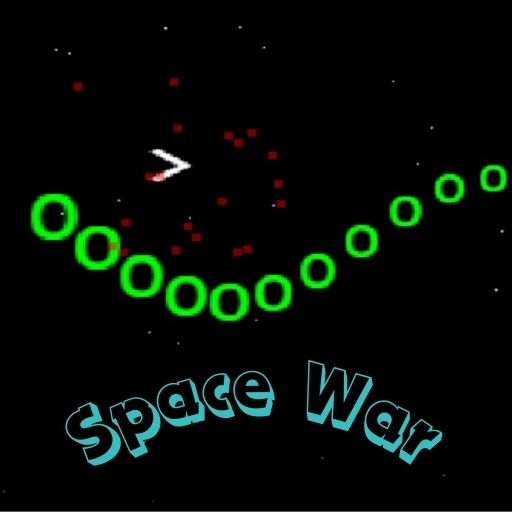Sand Game
Played 58 times.
- % (0/0)
Description
Instructions
Categories Comments

Sand Game is a creative and interactive sandbox game that allows players to simulate various natural elements like sand, water, fire, and more. Using simple controls, players can draw and manipulate particles on the screen to create dynamic environments and watch how different materials interact with each other. The game offers endless possibilities for experimentation, with physics-based reactions and a focus on exploration and creativity. It’s a relaxing and fun experience for those who enjoy playing with physics and creating unique scenarios.
Instructions
Here’s a basic set of instructions for playing a typical Sand Game:
Start the Game: Launch the game in your browser or on your device.
Select Your Tools: You'll be provided with a toolbar of different elements (sand, water, fire, etc.). Click on the desired tool to choose it.
Draw or Place Elements: Click and drag your mouse (or use touchscreen controls) to place elements onto the screen. For example:
Sand: Place sand particles to build landscapes.
Water: Place water to see it flow and interact with other elements.
Fire: Add fire to burn other materials, like wood or plants.
Other Elements: You may have additional elements like plant life, stone, or even more interactive tools like air and metal.
Observe Interactions: Watch how the different elements interact with each other. For example, water might extinguish fire, while sand may bury plants or stones.
Experiment: You can erase or move the elements around as you experiment with different combinations. Try creating various landscapes, structures, or even natural disasters like floods or fires.
Reset/Start Over: If you want to start a new scenario, there’s usually a reset or clear button that removes all elements and lets you begin fresh.
Save Your Creations: Some versions of the game may allow you to save your creation or share it with others.
The Sand Game is all about experimenting with the physics of different elements, so there are no set objectives—just have fun and explore!
Start the Game: Launch the game in your browser or on your device.
Select Your Tools: You'll be provided with a toolbar of different elements (sand, water, fire, etc.). Click on the desired tool to choose it.
Draw or Place Elements: Click and drag your mouse (or use touchscreen controls) to place elements onto the screen. For example:
Sand: Place sand particles to build landscapes.
Water: Place water to see it flow and interact with other elements.
Fire: Add fire to burn other materials, like wood or plants.
Other Elements: You may have additional elements like plant life, stone, or even more interactive tools like air and metal.
Observe Interactions: Watch how the different elements interact with each other. For example, water might extinguish fire, while sand may bury plants or stones.
Experiment: You can erase or move the elements around as you experiment with different combinations. Try creating various landscapes, structures, or even natural disasters like floods or fires.
Reset/Start Over: If you want to start a new scenario, there’s usually a reset or clear button that removes all elements and lets you begin fresh.
Save Your Creations: Some versions of the game may allow you to save your creation or share it with others.
The Sand Game is all about experimenting with the physics of different elements, so there are no set objectives—just have fun and explore!
Categories Comments

You must log in to write a comment.